Scareware is a form of malware that generates browser pop-ups that resemble Windows or OS X system messages, claiming to be software such as antivirus, antispyware, registry cleaner, driver updater, etc. The system messages report fictitious problems such as infected files or missing driver updates intended to scare users into purchasing useless software or installing malicious software onto their devices.
An example of a fictitious alert in the form of a browser pop up recommending known software from an unknown source such as Adobe Flash Player from newsoftready.uploadsoftstohavetoday.online shown below:
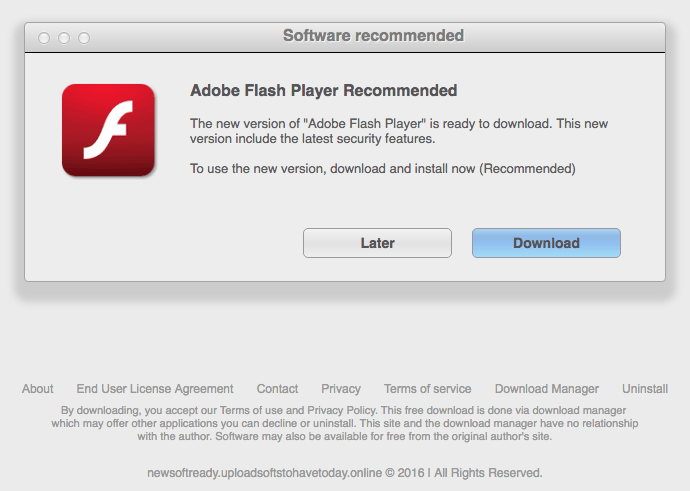
Scareware can also present itself as an intense series of browser pop ups and alarms that scare you into thinking your device is infected. The pop up or system alert may give you a number to call suggesting the alert is from the FBI or Microsoft. The intent is to get you to call and get your permission to login to your computer.
STOP RIGHT HERE! If you encounter a suspicious system alert or pop-up, close your browser by clicking CTRL+ALT+DELETE (Windows) or COMMAND+OPTION+ESC (Mac), then end the process, or turn OFF your device.
In the event that you have called the number from the scareware, your phone number may have been compromised. If you give the fake technical support permission to login to your device, your device and data have been compromised. After receiving access to your device, the agent is able to further install malicious software and viruses, change your system setting to prevent internet access, and steal your data or lock you out of your own system. The next step the fake technical support agent will take is to scare you into paying them to clean your computer or unlock your data.
If you have been victimized by scareware, your device and data may have been compromised. Please contact Pennyrile Technologies at 931.771.1149. If you have given any financial information, we recommend contacting your financial institution to alert them.

