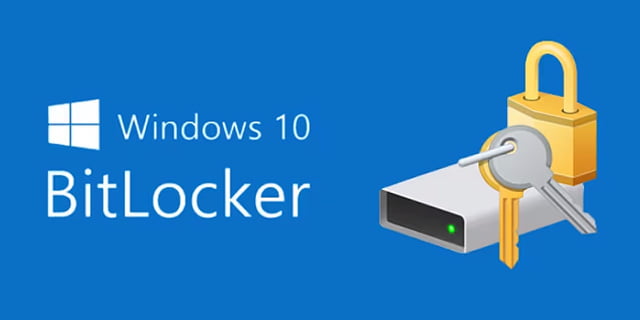If you’re in doubt about whether you should enable BitLocker or wondering if it’s safe to use this encryption tool, we have all your answers!
Nowadays, it’s easy for hackers to steal sensitive information such as personal records, financial information, passwords, and more. This is why it’s essential that you encrypt your sensitive data to protect against physical theft of your data. Bitlocker is a disk encryption tool included with Microsoft Windows operating systems. It provides a full disk encryption feature to help protect data on the operating system drive and other fixed data drives. While this isn’t the only tool you should use to help protect and keep your data safe, BitLocker can help you keep your data safe from potential threats and unauthorized access.
Let’s look at it in more detail!
What is BitLocker?
Simply put, BitLocker is a Windows tool designed to protect your data from unauthorized access. It encrypts the entire contents of a disk, including the operating system, system files, and user data. By using symmetric encryption with a pre-boot authentication mechanism, BitLocker is able to secure the system before the operating system is even loaded. It plays a crucial role in enhancing the security of data on Windows devices. If your computer or hard drive is stolen, the data cannot be read without the proper decryption key.
BitLocker is a built-in feature compatible with most Windows Pro, Enterprise, and Education Operating Systems starting with Windows Vista. This includes Windows 7 and Windows Vista Ultimate and Enterprise versions, Windows 8 and 8.1 Pro and Enterprise, Windows 10 and 11 Pro, and Windows 2008 and later server operating systems.
How does BitLocker work?
BitLocker works by securing the boot process on Windows computers. After it’s enabled and it encrypts the hard drive, users must provide an authentication method (such as a password, PIN, or USB key) during the pre-boot phase to unlock and access the encrypted drive. Without this, the data is rendered inaccessible. It also helps ensure the integrity of the boot process by verifying that the early boot components have not been tampered with by using a TPM chip.
So what is a TPM chip? It’s a security chip used to enhance the security of your computer. This chip comes pre-installed and functions along with Bitlocker by running a check on your device’s software and hardware to protect your data and ensure your device is safe from unauthorized access while offline. It generates, stores, and manages cryptographic keys within the chip. These keys are used for various security functions, such as encryption, decryption, and digital signatures. Most computers built in the last few years will have one installed, especially computers built for the business market.
If you don’t know whether your PC has a TPM chip, BitLocker can help check on your PC to see if it supports this encryption tool. Even if your device doesn’t have a TPM chip, you can still use BitLocker. However, in this process, you’ll need a bootable USB drive to start your PC. Another option is to use an operating system volume password instead of TPM.
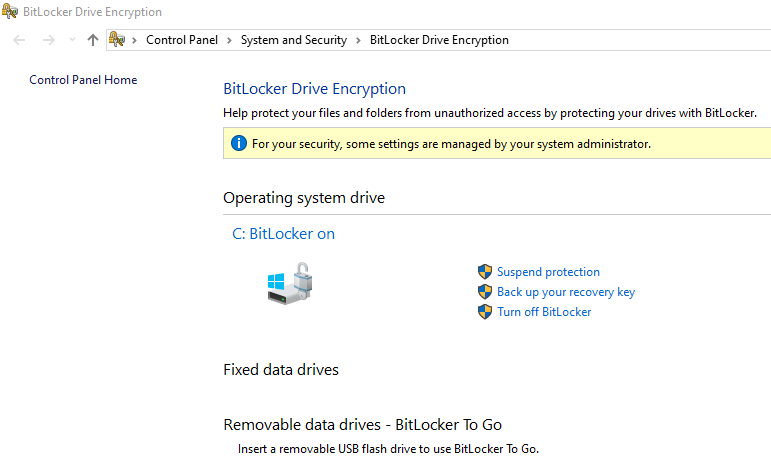
Reasons why you should use BitLocker
The main reason behind the introduction of BitLocker was to help save and protect your sensitive information and records by addressing the threats of data theft or exposure from lost, stolen, or inappropriately decommissioned devices. If that isn’t a good enough reason for you, here are 5 other reasons to implement BitLocker.
- It can extend it’s encryption capabilities to external drives through BitLocker To Go. This feature allows users to encrypt USB drives and other removable storage devices, securing data even when it’s transferred between devices.
- It helps organizations meet security and compliance requirements. Many regulatory standards and frameworks, such as GDPR and HIPAA, recommend or require the use of encryption to protect sensitive data.
- BitLocker is integrated into the Windows operating system, making it relatively easy to use. Once configured, it operates transparently in the background without requiring constant user intervention. This helps make it cost-efficient and easy to use.
- It provides easy recovery options in case a user forgets their passwords or encounters issues during the boot process. Recovery keys can be generated during the encryption process, offering a way to regain access to the system in case of issues.
- BitLocker can be integrated with Microsoft Active Directory for centralized management. This helps simplify the key management and recovery processes, especially in enterprise environments. It can also be integrated with other third-party tools.
- Some encryption tools can slow down the system of your PC during encryption, but BitLocker typically has a minimal impact on the performance of your PC.
Are there any disadvantages to using BitLocker?
While BitLocker provides many advantages for users, including robust disk encryption for Windows-based systems, there are some potential disadvantages or considerations to be aware of:
- Availability. The disk encryption feature is not available in all editions of Windows. It is primarily found in Windows Pro, Enterprise, and Education editions. Users of Windows Home editions will not have access to BitLocker without upgrading to a higher edition OS.
- Non-Windows compatibility. BitLocker encrypted drives may pose compatibility issues when accessed from non-Windows systems. If you need to share encrypted drives with users on different operating systems, compatibility will probably be an issue for you.
- There is potential for key loss. If a user forgets their BitLocker password or PIN, and if recovery keys are lost or not properly managed, there is always a risk of permanently losing access to the encrypted data.
- Hardware requirements. BitLocker relies on specific hardware features, such as the Trusted Platform Module (TPM), to provide certain security functions. Systems without a TPM or that do not meet its hardware requirements will have some limited functionality.
Ready to implement BitLocker for your business?
In the dynamic world of business, safeguarding your sensitive data is not just a priority; it’s a necessity. By introducing BitLocker encryption, you’ll help shield your business against cyber threats. By leveraging encryption, you can significantly enhance the security of your Windows-based systems and safeguard sensitive information from potential threats. Upgrade your business defenses today with BitLocker encryption. Contact us for more information and unleash the power of uncompromising security, protect your critical assets, and stay steps ahead of evolving cyber threats!