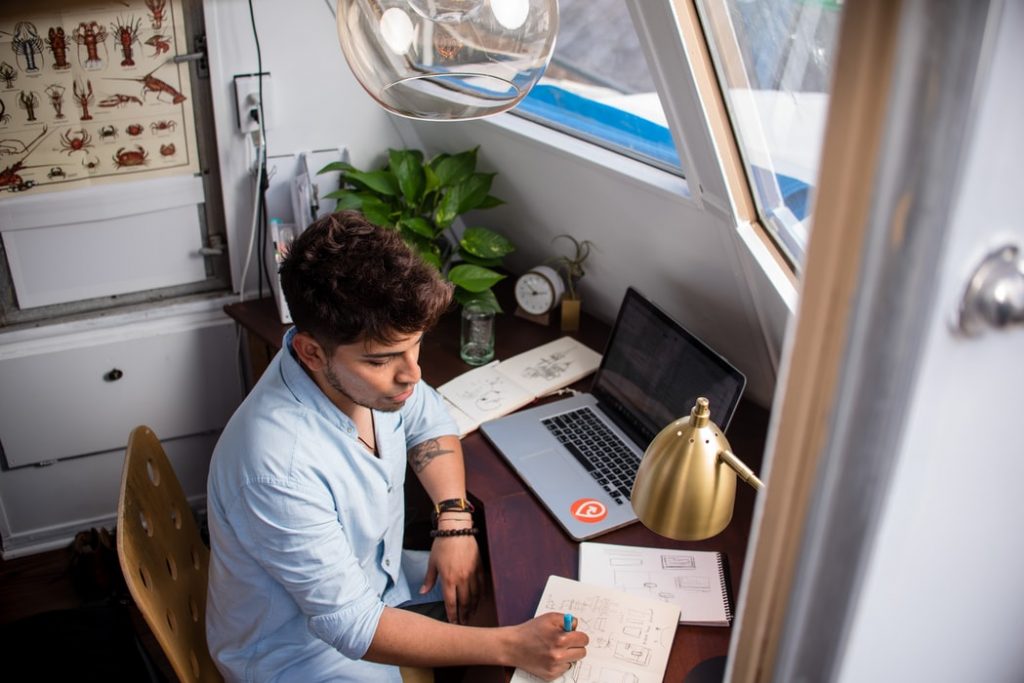How Disaster Recovery as a Service Provides Peace of Mind for Small Businesses
If you sit down and think about all the things that might cause your business harm, data loss should be at the very top of that list. Very few businesses in today’s day and age still operate on a pen-and-paper model and have instead shifted into the digital realm. Though this affords a great deal of convenience, things like cyber crime, natural disasters, and even hardware failure can mean the end of the line for your company. Disaster recovery as a service can change this. The Three Biggest Disasters Facing Small Business When it comes to unexpected data loss that could potentially close your business forever, there are three ways it could happen: Natural Disasters: The NOAA, or US National Oceanic and Atmospheric Administration, reports that there have been 10 or more natural disasters causing $1 billion or more in damage every year for the last five years. They also say these disasters are becoming more and more frequent. Hardware Failure: Servers and computers – much like cars and home appliances – can fail, and when they do, it’s like the data inside never even existed. Though it may be possible to recover some data, other data may be lost forever. Cybercrime: Small businesses are targeted by cyber criminals just as frequently as large enterprises by things like spam, phishing, and even ransomware, among others. Cyber crime can completely wipe out your data and leave your company dead in the water. Disaster Recovery vs. Backup Many small businesses currently pay for what is known as BaaS, or Backup as a Service. This essentially means that the companies’ data is backed up regularly and stored in a separate location. If a natural disaster, hardware failure, or cyber crime should occur, the data is not lost forever. This is incredibly beneficial, but it often provides business owners with a false sense of security. There’s no provisioning for network or computer needs with BaaS, which means that even though the data is safe, it cannot be accessed remotely, and this creates a significant amount of downtime. DRaaS, or Disaster Recovery as a Service, solves this issue. It does include provisioning for network and computer needs. To better understand this, imagine that your company’s headquarters – including the onsite server – burned to the ground. Your BaaS provider has your servers and data saved and backed up on a server elsewhere, but it’s just a backup, so until you put a new server into place, your data and infrastructure is effectively useless. A DRaaS provider, on the other hand, allows your business to stay up and running with very little downtime (if any at all) thanks to offsite data redundancy. For many small businesses who are still trying to build a reputation and make a name for themselves, several days or even hours of downtime can be devastating. It is important for small business owners to maintain their online presence through thick and thin, even in the midst of a natural disaster. This is exactly what disaster recovery as a service was designed to do; it provides small business owners with unprecedented peace of mind by ensuring things continue to run with minimal downtime – even in the midst of a true disaster.
How Disaster Recovery as a Service Provides Peace of Mind for Small Businesses Read More »