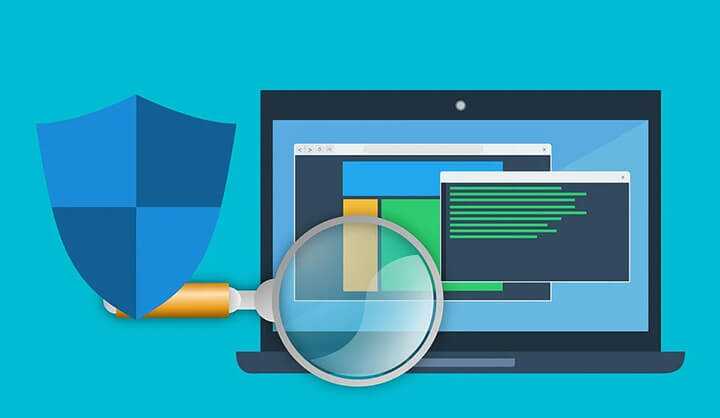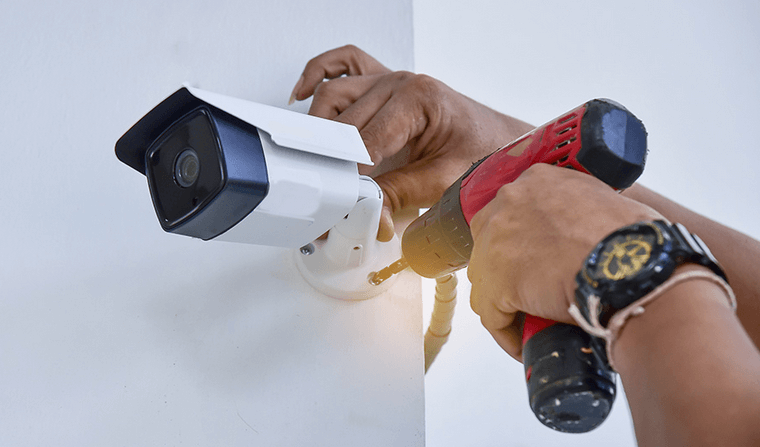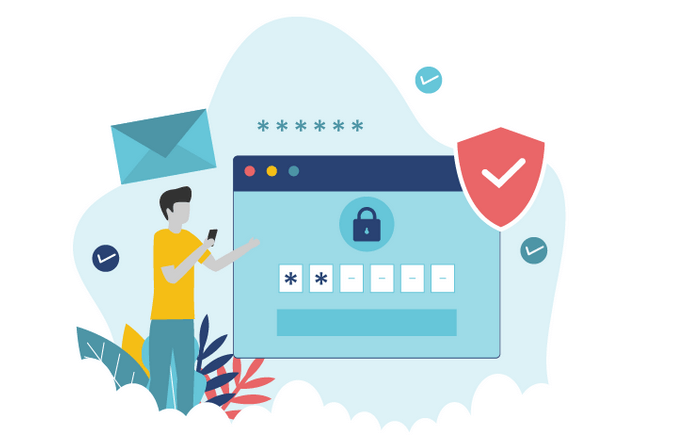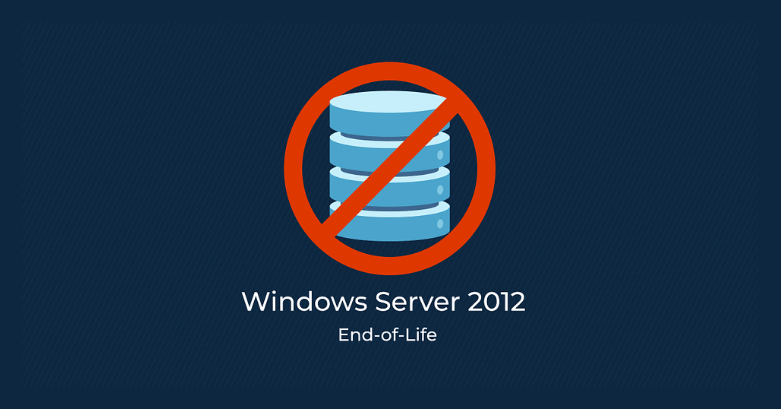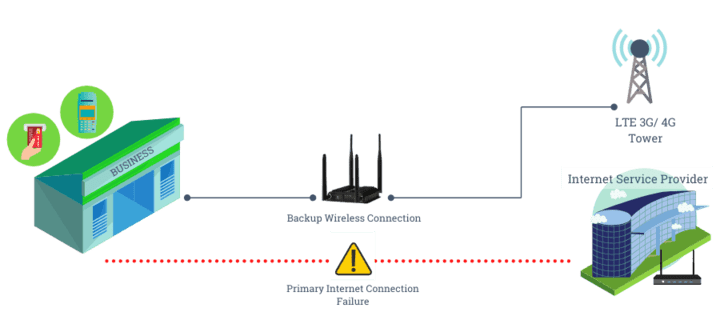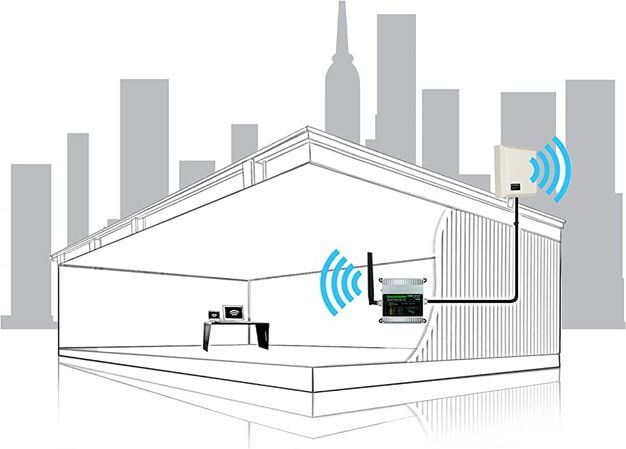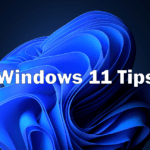Vulnerability Scanning
Vulnerability scanning has become a crucial process in IT security that involves systematically identifying, assessing, and prioritizing security vulnerabilities in computer systems, networks, applications, and other IT infrastructure. It’s essentially like a health check for your digital assets, helping organizations proactively identify weaknesses before they can be exploited by malicious actors. What is Vulnerability Scanning? Imagine your computer system is like a house with lots of doors and windows. Sometimes, bad guys try to find those doors and windows that are left unlocked or have weak locks so they can get in and cause trouble. Vulnerability scanning is like having a friendly inspector who goes around your house checking all the doors and windows to make sure they’re secure. Instead of physical doors and windows, though, it looks at the digital parts of your computer system to find any weaknesses that could let bad guys in (aka vulnerabilities). This friendly inspector, or the scanning tool, looks for things like outdated software, missing security updates, or settings that aren’t quite right. When it finds something that could be a problem, it lets you know so you can fix it before any bad guys can take advantage of it. So, vulnerability scanning is like having a digital security check-up for your computer system, making sure everything is locked up tight and keeping the bad guys out. What are the Benefits of Vulnerability Scanning? Vulnerability scanning and assessment has many benefits for business large and small. It is a vital component of a comprehensive cybersecurity strategy for businesses, providing essential insights into the security posture, helping ensure compliance with regulations, managing risks effectively, saving costs, and safeguarding business continuity. 1. Compliance and Regulatory Requirements: Many industries are subject to regulatory requirements that mandate regular vulnerability assessments. By conducting vulnerability scans, businesses can demonstrate compliance with industry standards and regulations such as PCI DSS, HIPAA, GDPR, and others, avoiding potential fines and penalties. 2. Enhance Security: By regularly scanning for vulnerabilities, businesses can identify weaknesses in their IT systems and infrastructure before they can be exploited by cyber attackers. This proactive approach helps strengthen the overall security posture, reducing the risk of data breaches, malware infections, and other security incidents. 3. Cost Savings: Proactively addressing vulnerabilities through regular scanning can help businesses save money in the long run. By preventing security breaches and data breaches, organizations can avoid the financial costs associated with incident response, regulatory fines, legal fees, loss of reputation, and customer trust. 4. Business Continuity: Vulnerability scanning contributes to maintaining business continuity by reducing the likelihood of disruptive security incidents. By identifying and remediating vulnerabilities promptly, businesses can minimize downtime, ensure the availability of critical systems and services, and protect the continuity of operations. How does Vulnerability Scanning Work? Vulnerability scanning works by systematically examining computer systems, networks, and applications for known security weaknesses or vulnerabilities. Here’s a simplified explanation of how it typically works: 1. Discovery: The scanning process begins with the identification of devices, systems, and resources within the network that are subject to scanning. This can involve discovering IP addresses, domain names, and other network information to create a comprehensive inventory of assets to be scanned. 2. Attack Surface Scan: Once the assets are identified, the scanning tool probes these assets to gather more detailed information about their characteristics and configurations. This may include identifying open ports, services running on those ports, and software versions installed on the target systems. 3. Vulnerability Detection: The scanning tool then compares the information collected during the enumeration phase against a database of known vulnerabilities and security issues. This database, often referred to as a vulnerability signature database or vulnerability database, contains information about common security flaws, misconfigured devices, and weaknesses in software, operating systems, and network protocols. 4. Analysis and Reporting: Based on the results of the vulnerability detection process, the scanning tool generates a report outlining the identified vulnerabilities, their severity levels, and recommendations for remediation. This report provides actionable insights that IT security teams can use to prioritize and address security issues effectively. 5. Remediation: Armed with the vulnerability assessment report, IT security teams can take appropriate action to remediate the identified vulnerabilities. This may involve applying security patches, configuring security settings, updating software or firmware, implementing security controls, or deploying additional security measures to mitigate the risks posed by the vulnerabilities. 6. Continuous Monitoring: Vulnerability scanning is typically an ongoing process rather than a one-time activity. As new vulnerabilities are discovered and software updates are released, organizations need to regularly repeat the scanning process to ensure that their systems remain secure and up-to-date. What are some of the Types of Vulnerability Scans? Vulnerability scans can be categorized into several types based on their scope, methodology, and purpose. Here are some common types of vulnerability scans: 1. Network Vulnerability Scans: These scans focus on identifying vulnerabilities within the network infrastructure, including routers, switches, firewalls, servers, and other network devices. Network vulnerability scans examine open ports, services, and configurations to identify potential security weaknesses that could be exploited by attackers. 2. Host-based Vulnerability Scans: Host-based scans target individual computers or systems, analyzing the software, operating systems, and configurations for known vulnerabilities. These scans are typically performed using agent-based or agentless scanning tools installed directly on the target hosts. 3. Web Application Vulnerability Scans: Web application scans assess the security of web applications and websites, identifying common vulnerabilities such as SQL injection, cross-site scripting (XSS), insecure authentication mechanisms, and other web application security flaws. These scans simulate attacks on web applications to uncover potential vulnerabilities and security weaknesses. 4. Database Vulnerability Scans: Database scans focus on identifying vulnerabilities in database management systems (DBMS) and database servers. These scans examine database configurations, user permissions, and access controls to identify potential security risks such as weak passwords, misconfigurations, and unpatched vulnerabilities. 5. Wireless Network Vulnerability Scans: Wireless network scans assess the security of wireless networks, including Wi-Fi networks and access points. These scans identify vulnerabilities such as weak encryption, misconfigured access points,
Vulnerability Scanning Read More »