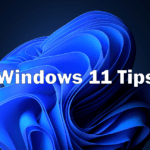What is Malware and Why Should Your Company be Concerned?
Every single day, your business faces numerous threats that could have a serious negative impact on everything from your reputation to your revenue. Malware may seem like one of the least problematic from the outside, but companies who have been adversely affected by malware know that it’s a serious issue. Below, you can learn more about it and why it should concern you. Understanding Malware Malware is a word derived from the term “malicious software,” which also serves as a great definition. Simply put, malware involves numerous software types that have been specifically created to damage the recipient in one way or another. In some cases, the recipient business may be specifically targeted with the malware; in others, the recipient may simply be unlucky. Malware can damage your network, hardware, software, and company in several ways. It might duplicate and steal sensitive data, leading to a breach; it might shut down your entire network or system; it might be used to render your server useless; and it might also be used to cause a variety of problems related to system use for you and your employees. Where Does Malware Come From? The software is usually created by hackers who have extensive knowledge of internet protocols, firewalls, security limitations, and more. It can find its way into your network through various routes, as well. It comes in many different forms, including viruses, ransomware, adware, and botnets among others. Email is a very common point of entry, though it may also be possible for someone to hack into your network directly and “plant” the malware. Common Types of Malware Rootkits – A set of software tools that enable an unauthorized user to gain control of a computer system without being detected. Scareware – Uses social engineering to cause shock, anxiety, or the perception of a threat in order to manipulate users into buying unwanted software. Adware – Software that displays unwanted advertisements on your computer. Spyware – Software that enables a user to obtain covert information about another’s computer activities by transmitting data covertly from their hard drive. Backdoors – Used to facilitate remote unauthorized access to a computer system or program. Virus – Replicates itself by modifying other computer programs and inserting its own code. Trojan – Invades your computer disguised as a real, operational programs before performing destructive actions. Ransomware – Prevents users from accessing their system or personal files and demands ransom payment in order to regain access. What You Need to Do Today The best way to avoid the problems malware can cause involves avoiding it in the first place. Numerous companies provide preventative solutions, ranging from email security options (since much of the malware introduced into business networks is introduced via email) to enhanced firewalls designed to stop breaches before they start. If you want to be certain that your network is up to date and protected against such intrusions, the best way to do this is with a network security assessment. This is designed to actively find holes in your network that malware and other bad actors could potentially penetrate, then give you options for plugging those holes and keeping your company’s data safe. To further improve your network, you should always make sure that you have a strong antivirus and anti-malware program running on every computer at all times. It is also important that you keep your systems and software updated. The best way to do this is to allow automatic updates and schedule them during non-working hours. Finally, train your employees to spot any potentially malicious activity and report it immediately. Malware can have a horrible effect on your company. In fact, some malware can even completely erase your data or lock you out of your systems, rendering your entire business completely helpless. Schedule a network assessment today, and be sure that you have the best antivirus and firewall protection available installed. If you are the victim of an infection and need assistance with malware removal, contact us today.
What is Malware and Why Should Your Company be Concerned? Read More »