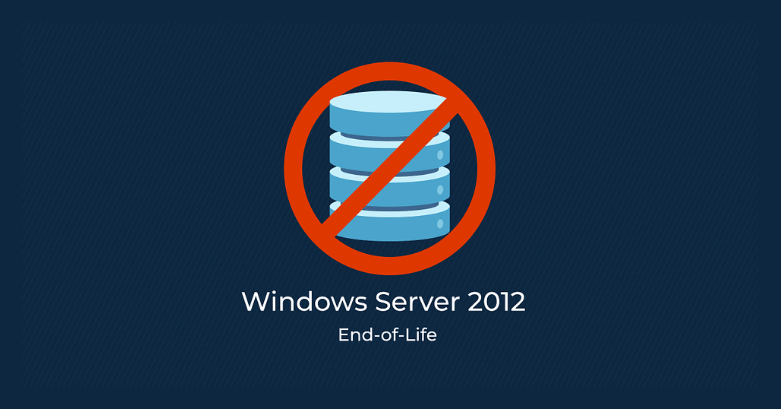In the realm of information technology, staying current with software updates and migrations is not just a suggestion, but a critical necessity. Windows Server 2012 and Windows Server 2012 R2, widely used operating systems that have powered countless business infrastructures, is nearing end of life (EOL). Microsoft officially ceases extended support on October 10, 2023. This means that businesses still running Windows Server 2012 and R2 versions will need to swiftly upgrade to a newer version to ensure security, compliance, performance, and support continuity.
Why Upgrade from Server 2012
Once Windows Server 2012 reaches end of life, Microsoft will no longer provide security updates, non-security hot-fixes, assisted support options, or online technical content updates for the operating system. Businesses still running the operating system should take steps to upgrade to a newer version.
1. Security Vulnerabilities
Perhaps the most compelling reason to upgrade from Windows Server 2012 is the looming threat of security vulnerabilities. Microsoft will no longer be releasing regular security updates, leaving any system still running this OS highly susceptible to emerging threats. As technology advances, hackers and malicious actors become more sophisticated in their methods. Without the protection of security updates, your server could become a prime target for cyberattacks, potentially leading to data breaches, data loss, and compromised business operations. Upgrading to a newer version, such as Windows Server 2019 or beyond, ensures access to the latest security patches and features that enhance the protection of your critical data.
2. Compliance Requirements
In many industries, compliance with specific regulations and standards is not just recommended, but mandatory. Windows Server 2012’s EOL status can jeopardize your ability to meet these compliance requirements. Regulations such as GDPR, HIPAA, and PCI DSS demand that organizations implement security measures to protect sensitive data. Operating an outdated and unsupported server can put you at odds with these regulations and result in severe legal and financial consequences. Upgrading to a supported server version helps ensure that your infrastructure remains compliant with the latest standards, safeguarding both your business and your customers.
3. Performance Enhancements
Technology doesn’t stand still; it evolves to deliver better performance, efficiency, and user experiences. Windows Server 2012 might lack the performance optimizations, scalability improvements, and advanced features found in newer versions. Upgrading to a more recent edition can unlock the potential for better resource management, increased server efficiency, and improved overall performance. This enhancement can translate to faster application load times, quicker data access, and a smoother end-user experience.
4. New Features and Capabilities
The software landscape is marked by innovation. Newer versions of Windows Server come equipped with enhanced features and capabilities designed to streamline your operations and empower your organization. From improved virtualization technologies to more advanced management tools, upgrading grants access to tools that can significantly impact your efficiency and competitive edge. By sticking with an outdated system, you miss out on opportunities to leverage the latest tools to drive your business forward.
5. Application Compatibility
As Windows Server versions advance, application developers focus their efforts on compatibility with the latest platforms. Over time, applications running on Windows Server 2012 may encounter compatibility issues, causing them to behave unpredictably or fail to work altogether. By upgrading to a more recent version, you ensure that your applications continue to function seamlessly without any compatibility roadblocks. This saves time, money, and potential disruptions caused by application failures.
6. Vendor and Community Support
When an operating system reaches its end of life, software vendors and the broader tech community shift their focus to supporting newer versions. As a result, finding assistance, troubleshooting resources, and third-party software support for Windows Server 2012 will become increasingly challenging. Upgrading to a supported version ensures that you can easily access a wide array of resources, including vendor support, user forums, tutorials, and documentation. This support network can prove invaluable when facing technical challenges or seeking guidance on best practices.
7. Future-Proofing Your Infrastructure
Technology planning should always involve an element of future-proofing. By upgrading your Windows Server environment before EOL, you set the stage for a more sustainable and adaptable infrastructure. This proactive approach minimizes the risk of sudden disruptions caused by security breaches, application failures, or compliance violations. It also allows your IT team to focus on innovation and strategic initiatives rather than firefighting urgent issues stemming from outdated software.
8. Data Integrity and Disaster Recovery
Windows Server 2012’s end of life status doesn’t just impact daily operations; it also affects your disaster recovery strategy. In the event of a data loss or system failure, having a supported server environment is crucial for swift recovery and data integrity. Upgrading to a newer version ensures that you can take advantage of modern backup and recovery solutions, reducing downtime and potential data loss in case of an unforeseen event.
Conclusion
In the ever-evolving landscape of technology, remaining stagnant is not an option. Windows Server 2012’s end of life status necessitates urgent action for businesses still reliant on this operating system. The security risks, compliance challenges, and missed opportunities for enhanced performance and features are too significant to ignore. By upgrading to a supported version of Windows Server, organizations can safeguard their data, ensure compliance, optimize performance, and position themselves for future growth and success. The countdown to Windows Server 2012’s end of life is ticking – the time to act is now.
If your business needs assistance upgrading from Windows Server 2012 to Windows Server 2019 or later, please contact Pennyrile Technologies for a free estimate and ensure your infrastructure is secure and ready for the future!