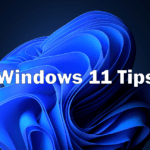With more businesses making the shift to remote work, Microsoft 365 has become an increasingly popular business solution. Despite the many benefits of Microsoft 365, migrating to the platform can be a daunting task for IT departments. In this blog post, we’ll outline some of the key reasons why migrating to Microsoft 365 makes sense for businesses, as well as some tips on how to make the transition as smooth as possible.
What is Microsoft 365?
You’ve probably heard of Microsoft 365, but you may not be clear on what it is or how it can benefit your business. In short, Microsoft 365 is a subscription service that includes access to various Microsoft products and services, including Email, Windows 10 & 11 operating systems, and many other features like Enterprise Mobility + Security. There are multiple plans available that can be tailored to fit your businesses’ needs.
Key Reasons to Migrate to Microsoft 365
- Increased Productivity: One of the biggest benefits of Microsoft 365 is that it can help increase productivity by giving employees access to the latest productivity tools and features. For example, Office apps are continuously updated with new features and capabilities, so employees always have access to the latest version of Word, Excel, PowerPoint, and Outlook.
- Enhanced Security: Another key benefit of Microsoft 365 is enhanced security. With built-in security features like multi-factor authentication and data loss prevention, businesses can rest assured knowing that their data is safe and secure.
- Reduced IT Costs: Migration to Microsoft 365 can also help reduce IT costs by eliminating the need for on-premises infrastructure. Since all of the applications and data are stored in the cloud, there’s no need for local servers or storage devices.
- Improved Collaboration: Finally, Microsoft 365 can also improve collaboration by giving employees the ability to easily share documents and work on projects together in real-time using SharePoint Online and Teams.

Tips for Migrating to Microsoft 365
- Start with a Pilot Group: When migrating to Microsoft 365, it’s important to start with a pilot group first. This will allow you to test out the platform and identify any potential issues before rolling it out company-wide.
- Update Your Network Infrastructure: Prior to migrating to Microsoft 365, it’s important to update your network infrastructure and prep for deployment. One of many items include ensuring that your routers and switches are up to date and that your DNS settings are configured correctly.
- Training & Adoption: Once you’ve migrated to Microsoft 365, it’s important to provide training and support so that employees can successfully adopt the platform. There are many resources available from Microsoft, including videos, tutorials, and user guides.
We can assist migrating from many different providers and platforms
Needing assistance with a Microsoft 365 migration (formerly Office 365)? Pennyrile Technologies can help your business migrate to Microsoft 365 so it can enjoy many of the productivity, collaboration, and communication benefits it provides. We can assist with migrating to Microsoft 365 from multiple different providers and vendors including: Google Workspace (formerly G Suite), Yahoo, AOL, Microsoft Exchange Servers, GoDaddy, Bluehost, and many other web hosting companies.
Migrating from your current platform to Microsoft 365 can have a huge impact on a business. All the employees of the organization will be impacted by the migration, so its important to keep downtime to a minimum and keep your employees online and productive. Our experts can help! We provide free migration assistance with zero downtime or data loss with affordable flat-rate pricing and spam and virus filtering.
Conclusion
Migrating to Microsoft 365 can be a big undertaking for businesses but there are many benefits that make it worth doing. Some key benefits include increased productivity, enhanced security, reduced IT costs, and improved collaboration. When migrating , be sure to start with a pilot group , update your network infrastructure and prepping for deployment, and provide training & adoption resources.
If you’re ready to migrate to Microsoft 365 or need assistance managing your current tenant, contact us for a free evaluation!