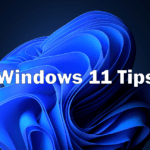How Disaster Recovery as a Service Provides Peace of Mind for Small Businesses
If you sit down and think about all the things that might cause your business harm, data loss should be at the very top of that list. Very few businesses in today’s day and age still operate on a pen-and-paper model and have instead shifted into the digital realm. Though this affords a great deal […]
How Disaster Recovery as a Service Provides Peace of Mind for Small Businesses Read More »