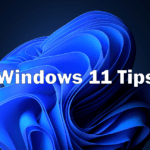The Good, The Bad, and the Ugly of Mobility and BYOD
There are a lot of advantages to mobility in today’s workforce, but the Bring-Your-Own-Device (BYOD) movement has also brought its share of headaches as well. We live in a society where everyone must have the newest technology. We are inundated with ads reminding us that the smartphone or tablet we just bought a year ago is laughably outdated and inferior to the upgrade that just hit the market. People who have just bought the latest technology don’t want to have to set it aside to use a separate company-issued device. As a result, businesses are beginning to grant these employee-owned devices access to their file and email servers, databases, and applications. While this brings certain competitive advantages to employers, it naturally carries many risks, too. Let’s begin with the pros of BYOD… The Advantages of BYOD Greater Flexibility and Productivity Personal devices allow workers more flexibility, which in turn can increase productivity. Today’s employee isn’t restricted to their office workstation or cubicle. They can carry out job responsibilities from home, a coffee shop, their child’s dance recital, or while traveling. Reduced Costs Purchasing even the most basic Blackberry for an employee can cost a company $900+ per worker. Costs like that can be completely eliminated by adopting a BYOD policy where employees are required to use their own device. Happier Employees/Attractiveness to Job Seekers Recent studies have found that 44% of job seekers are attracted more to employers who are open to BYOD and occasional remote work. Beyond this hiring advantage over competition, it has been found that employees as a whole are generally happier using the devices they own and prefer for work purposes. Better Customer Service This goes hand and hand with more flexibility and productivity. Mobility allows employees to occasionally resolve or escalate urgent client issues outside of normal working hours, and clients remember that kind of response time. Disadvantages of BYOD Compromised Data Security Unfortunately, letting employees use their own smartphones, tablets, and laptops increases the likelihood of sensitive company or customer/client data being compromised. It is important for companies to establish a comprehensive mobile device security policy and never make any exceptions to it whatsoever. Really. No exceptions. Ever. Employee Privacy Many employees may oppose using their own devices for work, especially if it’s a company requirement that they aren’t reimbursed for. You have to remember that these are the same devices employees use to log into their Facebook and Twitter accounts or do their online banking. In this age of constant paranoia over big brother watching our every move, employees may be concerned that their employer will spy on them or access their personal passwords and information. Handling Employee Turnover Companies must consider how they will address the retrieval of company data and information from an employee’s device if the employee either quits or is fired. Some companies may require that employees only save or edit company files on their servers or use cloud-based sharing software like Dropbox to share and edit docs. The Importance of a Mobile Device Management Tool Obviously, businesses must keep track of all of the devices that access their server, applications, and data. Mobile Device Management helps enterprises centralize what is an otherwise chaotic hodgepodge of devices and operating systems. This ensures that all devices are configured, deployed, and properly monitored and managed. This is a smart way for businesses to embrace BYOD while securing data and applications across multiple devices. Email us at sales@pennyriletech.com or use our contact form to see how Pennyrile Technologies can help your business today.
The Good, The Bad, and the Ugly of Mobility and BYOD Read More »