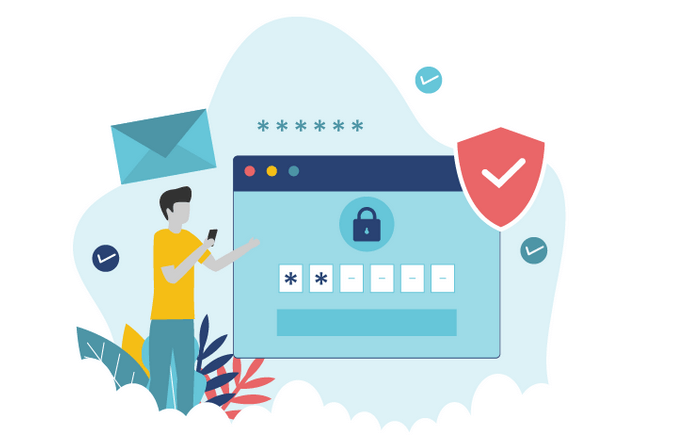What is Multi-Factor Authentication?
Multi-factor authentication is a crucial security measure that helps protect against illegal access to information, data breaches, and identity theft. MFA is necessary because it protects your accounts, especially crucial ones like email, social media, or online banking that hold important identity and private information. MFA acts like a double or even triple lock on the door to your digital world, making it much harder for hackers to break in and steal your stuff. It has become an essential tool against cyber-attacks that target sensitive information and accounts.
With the continuous evolution of technology, the threat of cyber theft looms over us larger than ever. And right now, MFA has become an essential system for staying one step ahead of these threats. MFA does more than protect you, it also contributes to a safer online environment for everyone.
Benefits Of Multi-Factor Authentication
Multi-factor authentication has become vital for online access to sensitive information and accounts. Let’s break down how exactly MFA deals with privacy threats and is beneficial to users and large organizations.
Enhanced Security:
MFA substantially reduces the danger of information and identity theft because a simple password is no longer enough information an attacker needs to access your information. MFA increases the basic information required for any data theft while also adding more layers of authentication for ensured security.
Compliance Requirements:
Many regulatory standards and compliance frameworks, such as those in the financial and healthcare industries, mandate the use of MFA to ensure a higher level of security for sensitive data now. Microsoft has also begun requiring the use of MFA for logging onto their systems, and many insurance providers are starting to require organizations have MFA implemented.
Fail-Safe Protection:
In a situation where the attacker might have access to the user’s password, it still doesn’t get any easier for them. However, different authentication processes prompted to the user after the first factor, i.e., the password, has been provided, make it challenging for any attacker to gain access quickly.
Adaptability:
With how MFA works, it can be implemented in various ways to suit different needs. Organizations can choose from a range of authentication processes and methods, which allows for flexibility in deployment and it scales on your privacy priority, and adds a surprise element for the attacker.
Raised User Security Standards:
With how security standards in every industry include using MFA in one way or another, users can be confident that MFA is the real deal in protecting their identity and information.
User Convenience:
While MFA does add an extra step to the login process, the increased security and privacy outweigh the minor inconvenience of the relatively simple verification processes.
More recent MFA systems have been made to work seamlessly with mobile devices and apps, and user convenience and comfort have been addressed and prioritized while still keeping user information and identity secure.
User Awareness:
Encouraging the use of MFA also raises user awareness about security while alerting and informing users of the security measures taken against data and privacy breaches. Users also become more conscious of the importance of protecting their accounts and data.
How Multi-Factor Authentication Works
In Multi-factor authentication, users initiate the authentication process by providing the first factor (something they know), typically your username and password is enough. The security system then prompts the user to provide an additional factor, which can be something they have or something they need to validate and verify the user’s identity.
MFA can be arranged to prompt multiple authentication factors from a user. However, if any of the factors are incorrect, access is denied to the user. In this circumstance, the user must retry the authentication process or follow appropriate procedures to reset their credentials. This multi-layered authentication process is exactly how MFA ensures that even if one factor is compromised, additional layers of security can be put in place to ensure the safety of sensitive data and systems.
Some standard multi-factor authentication processes are:
Something You Know (Knowledge Factor)
The knowledge factor is usually the first credential/factor users have to enter and is the older, primitive account security model used previously. It can be a username and password, a PIN, or answers to security questions. As we know, this information can be easily accessed through easy malicious methods. After this part of the verification, next comes the part that makes multi-factor authentication the security defense system everyone trusts.
Something You Have (Possession Factor)
The possession factor relies on something the user possesses, such as their mobile device, a smart card, or a hardware token. To complete the authentication, the user needs to provide a one-time code (OTP) generated and shared to the mobile device received via text message or email. This factor becomes difficult for the attackers to access because of the “Possession” factor and because the code generated is an OTP, which has an expiry of a few minutes or seconds.
Something You Are (Biometric Factor)
The biometric factor is based on unique biological attributes of the user, like fingerprint scans, retina scans, or facial recognition. Complex biometric authentication offers a very high level of user security and a more significant challenge for attackers. The complexity of the biometric factor is usually applied in systems with critical information about the user or organization.
Something You Do (Behavioral)
The behavioral factor mainly differentiates between a human user and Artificial Intelligence. This factor analyses the typing speed and rhythm for authentication while also examining how a user moves the mouse, as the movements and behaviors of an AI bot would differ from those of a human being. However, this category is not as common as the above three in MFA implementations.
Somewhere You Are (Geolocation)
This factor relies on verifying the user’s physical location based on their GPS or IP address. Authentication is based on the user’s proximity to a trusted and verified device or location.
Example of Multi-Factor Authentication
Multi-factor authentication can be implemented in various ways, and its diversity allows organizations to choose the most suitable combination of factors based on their security requirements and user preferences. By deploying MFA, organizations strike a balance between security and usability. Additionally, the flexibility of MFA allows for seamless integration into various platforms and applications, which makes it an adaptable and scalable solution for today’s dynamic digital landscape.
Mobile Apps
One of the most common MFA methods involves using a mobile app like Google Authenticator or Authy. After entering their password, users must open the app to generate an OTP. This code changes every 30 seconds, providing an additional layer of security that’s challenging to bypass.
Text Messages
Some services choose to share a one-time code to users via SMS after entering their passwords as the second factor of authentication; while this method is convenient and fast, it is not the most secure, as SIM swapping attacks can compromise this authentication factor.
Hardware Tokens
In some high-security environments, employees are issued hardware tokens. These physical devices generate unique codes that must be entered during the login process. Hardware tokens are particularly challenging to compromise because they are not connected to the internet, so cyber-attacks become pointless.
Biometric Authentication
Modern smartphones often incorporate biometric authentication methods like fingerprint scanning, facial recognition, or iris scanning. User fingerprints and faces can unlock the device easily, and one has to press their finger against the fingerprint scanner or look at the front camera of their device. This adds a solid biometric security layer to the authentication process that modern smartphones have improved over the last decade.
Smart Cards
In some organizations, employees are given smart cards with embedded chips. Not only are the chips in the cards used, but a PIN is also used to access the secure systems. This level of authentication is commonly used in high-security government and corporate settings.
Security Questions
While maybe the least secure among the methods mentioned so far, some systems still use security questions as an additional factor. Users need to answer pre-determined, usually personalized questions during the login process, which adds a layer of protection against identity and information theft.
Push Notifications
Some MFA systems send a push notification to the user’s mobile device when they attempt to log in. The user can approve or deny the login request directly from their device. This relatively simple layer of protection is usually adopted for less critical accounts/ information.
Does Your Company Need Help Implementing Multi-Factor Authentication?
Multi-factor authentication is a powerful tool in the fight against unauthorized access, identity theft, and other security threats. It significantly strengthens the overall security posture of individuals and organizations, providing a more robust defense against a variety of cyber threats. If your company need help implementing multi-factor authentication, please contact us for a free consultation and quote today.